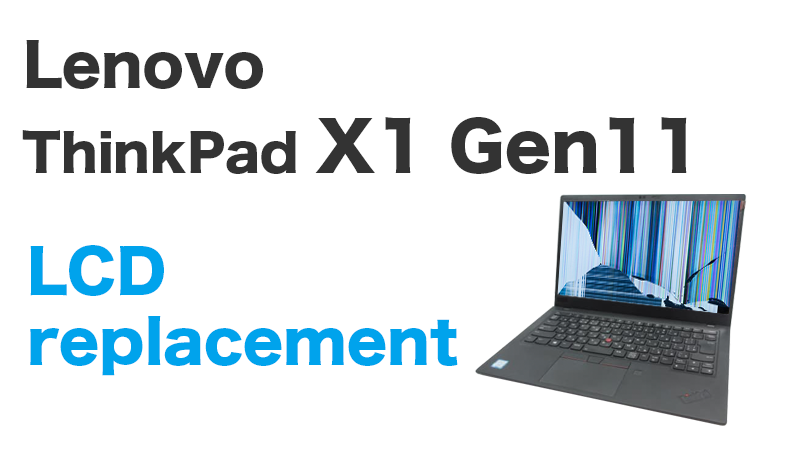
Models with the Same Design
ThinkPad X1 Carbon Gen11
21HM0035JP
21HM001CJP
Please check the LCD frame, keyboard, and main body cover. If they have the same shape, there is a high possibility that they can be replaced.
If you were able to replace them with a different model, please let us know via the report form if there is a model with the same structure.
LCD
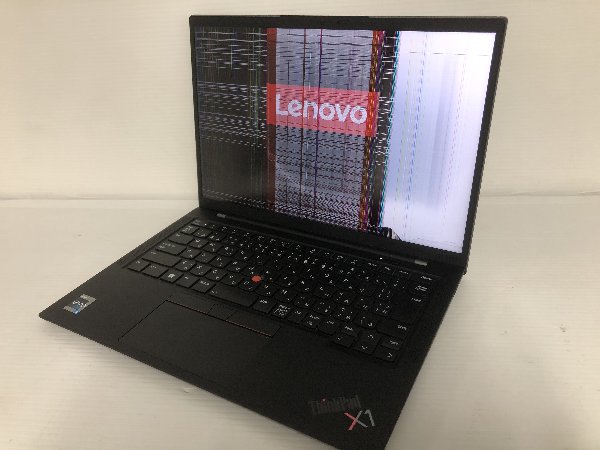
Check if the webcam and frame are the same.
Keyborad

Check the keyboard frame and power button.
Cover

Check the screws and fan exhaust port.
Lenovo Official Maintenance Manual
Specs:EN
User Guide:CN
Maintenance Manual:PDF
html
Video Manual:Removing the LCD Panel / Hinges
液晶屏更???
屏幕已破裂。


相??接:
液晶面板故障示例?片合集
拆卸??背面的四?螺?。
Collection of sample images of LCD panel failuresRemove the four screws on the back of the unit.


液晶屏更???
拆卸?池。
※ ??必?行此??。如果在?池?接的情况下更?液晶屏,可能会?致?算机短路。

拆卸液晶屏数据?和??固定螺?。

抬起?扣以?放液晶屏数据?。


拆卸 Wi-Fi 数据?。此?有?个??固定螺?。
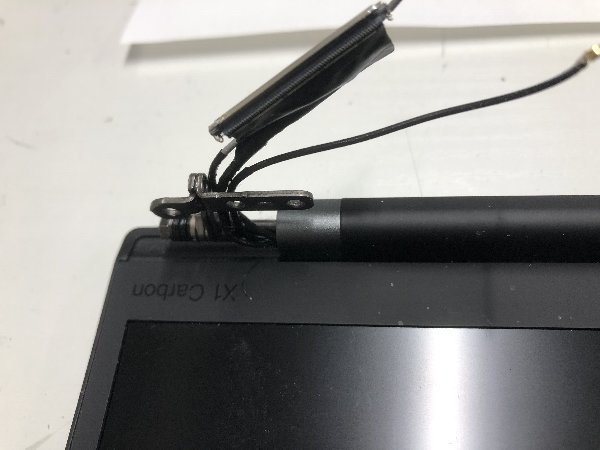
拆卸网??像?和??固定螺?。

拆卸一个固定?扇的螺?,然后抬起散?器。

取出网??像?数据?。

滑?以将液晶屏?件与机身分?。



液晶屏框架使用双面?固定。由于它?薄且可能撕裂,??慢拆卸。
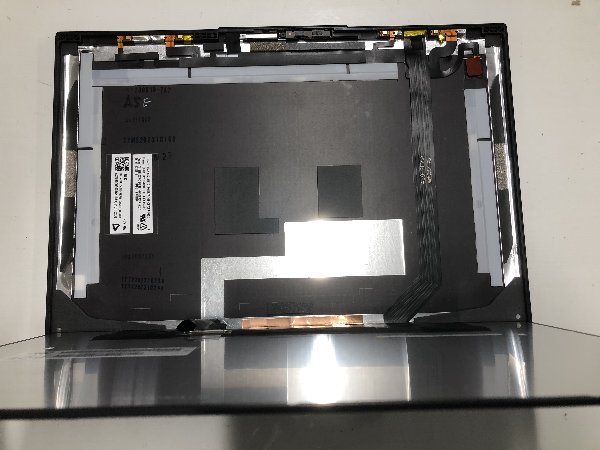
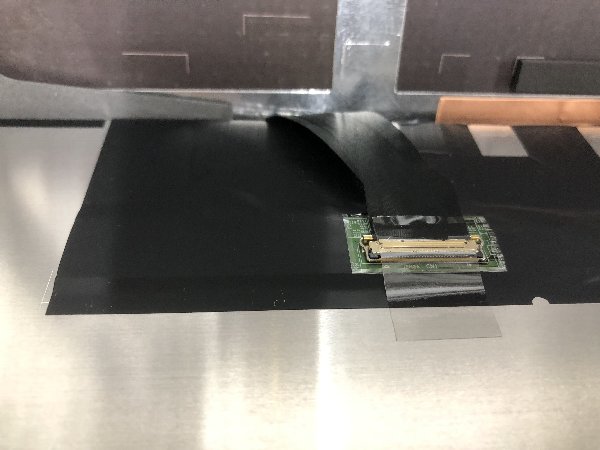
使用?子从液晶屏?部拉出双面?。一旦?住,用手指直接拉出。
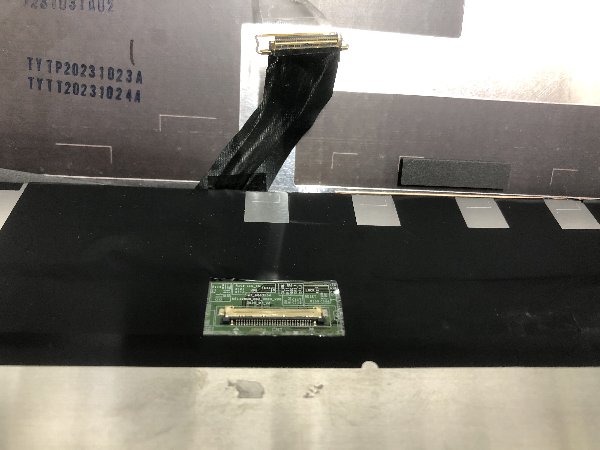

??延伸至液晶屏的四个?:上、下、左、右。共四条。

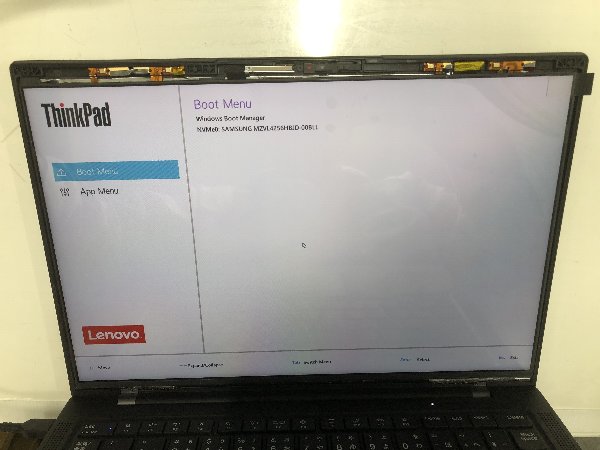
中央也有??。如果?以看清,可以使用刮刀将其移除。


拆卸液晶屏数据?。


准?新的液晶屏。

按相反?序安装。

?示正常?行。






